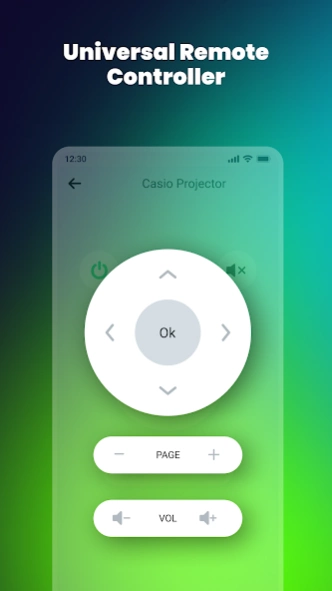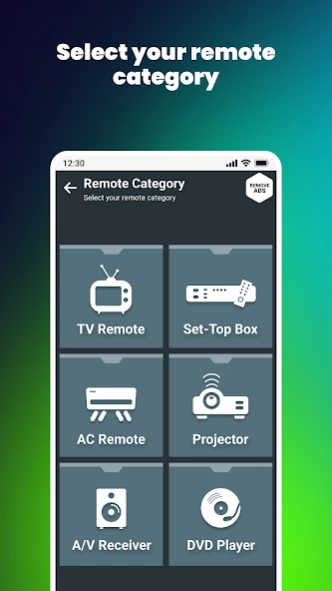Remote Control for All TV 5.4.2.2
Free Version
Publisher Description
Remote Control for All TV - A complete Remote Control for All TV - smart IR TV remote controls available.
Universal Remote Control for TVs
Remote Control for All TV - is a powerful Remote Controller TV app with an easy-to-use interface. Wifi Remote Controller for TVs supports a wide variety of remote control systems, from your phone's built-in IR blasters and smart TVs!
TV Remote Control with your Android Device
Fast and easy! Remote Control for All TVs is not only a remote for TV; it is also the most powerful app for screen mirroring and broadcasting your Android screen and audio in real-time. The screen mirroring assistant app helps to open screen in a smart TV screen from your android device. This universal remote control is for those Android users! Use your smartphone as a remote control for a TV.
Discover UNIVERSAL TV APP for Apple, Element, Emerson, Fire, Haier, Hisense, Insignia, LG, Panasonic, Philips, Roko, Samsung, Sharp, Sony, Apple tv remote free, Toshiba, Vizio, and much more brands! Fast and easy!
TV Remote Controller + Screen Mirroring
Screen Mirroring is a technique that allows you to mirror your smartphone on the TV screen. Using this Screen Mirroring App, you can easily access all of your games, photos, videos, and other applications on a big screen.
Feature Of Remote Control for All TVs app 📺
✔️ Universal Remote Control for all TVs
✔️ Increase or decrease the volume of your TV
✔️ Power on, off, mute, and unmute Control.
✔️ Volume up-down control and channel up-down control.
✔️ Menu button with up, down, left, and right controls.
✔️ Offline universal remote controller for tv without a need for an internet connection.
✔️ Smart TV remote control for all TVs offline.
✔️ Remote control TV on a mobile app for Android.
✔️ Remote control for all TV brands.
Smart TV UNIVERSAL remote control app
We can help you with the following TVs and much more:
Apple, Element, Emerson, Fire, Haier, Hisense, Insignia, LG, Panasonic, Philips, Roko, Samsung, Sharp, Sony, Apple tv remote free, Toshiba, Vizio TVs Remote Controller app! 📺
TV Remote Control for All TVs
Convert your android device to Universal TV Remote Controller
This unique remote controller for all TV converts your android device into a universal TV remote. It is among the best TV remote control apps available on the Play Store. Universal remote control for all TVs.
Start using the UNIVERSAL TV Remote Controller App and control your TV with your Android device easily! ✔️
- Disclaimer
All product names, logos, brands, trademarks and registered trademarks, which are not owned by us, are property of their respective owners.
All company, product and service names used in this app are for identification purposes only. Use of these names, trademarks and brands does not imply endorsement.
Remote Control for all TV app is owned by us and is not an official application of other companies mentioned in the full description. We are not affiliated, associated, authorized, endorsed by, or in any way officially connected with other companies mentioned in the full description.
Start using our Universal Remote Controller for All TVs!
Fantastic and easy to use!
⭐⭐⭐⭐⭐
About Remote Control for All TV
Remote Control for All TV is a free app for Android published in the Personal Interest list of apps, part of Home & Hobby.
The company that develops Remote Control for All TV is ZipoApps. The latest version released by its developer is 5.4.2.2.
To install Remote Control for All TV on your Android device, just click the green Continue To App button above to start the installation process. The app is listed on our website since 2024-04-02 and was downloaded 1 times. We have already checked if the download link is safe, however for your own protection we recommend that you scan the downloaded app with your antivirus. Your antivirus may detect the Remote Control for All TV as malware as malware if the download link to com.universal.tv.remote.control.screen.mirroring is broken.
How to install Remote Control for All TV on your Android device:
- Click on the Continue To App button on our website. This will redirect you to Google Play.
- Once the Remote Control for All TV is shown in the Google Play listing of your Android device, you can start its download and installation. Tap on the Install button located below the search bar and to the right of the app icon.
- A pop-up window with the permissions required by Remote Control for All TV will be shown. Click on Accept to continue the process.
- Remote Control for All TV will be downloaded onto your device, displaying a progress. Once the download completes, the installation will start and you'll get a notification after the installation is finished.